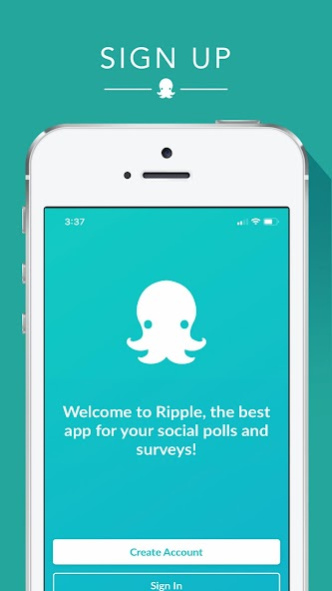The Ripple App
Free Version
Publisher Description
Search engines are designed to give you facts, but Ripple helps you better understand WHY!
Numbers are power on Ripple—We want you to join the wave!
Our questions protect your personal vote history, but allow users to filter the results to see who supports what:
Ever wondered how Vegans feel about political issues?
Wanted to know if someone’s astrological sign predict what kind of cars they like?
Is that restaurant actually a place someone your age wants to hang out?
*Poll
*Petition
*Top Picks
*Approval
*Supporting Causes
And more!
*Dig Deeper: Understand what types of people are supporting what types of questions.
*Live Updates: How have the responses to your question changed over time?
*Be the First to Know: Track what’s going viral before it hits the mainstream.
*Challenge Yourself: Learn why the other side of an argument might feel the way they do.
*Invite Conversation: Leave your polls open-ended and allow for other users to add their own potential answers—Maybe the best answer wasn’t something you hadn’t even considered!
It’s time to do more with data – It’s time to see how your world Ripples.
About The Ripple App
The Ripple App is a free app for Android published in the Chat & Instant Messaging list of apps, part of Communications.
The company that develops The Ripple App is The Ripple App. The latest version released by its developer is 1.0.
To install The Ripple App on your Android device, just click the green Continue To App button above to start the installation process. The app is listed on our website since 2020-06-24 and was downloaded 5 times. We have already checked if the download link is safe, however for your own protection we recommend that you scan the downloaded app with your antivirus. Your antivirus may detect the The Ripple App as malware as malware if the download link to com.citiblast.ripple is broken.
How to install The Ripple App on your Android device:
- Click on the Continue To App button on our website. This will redirect you to Google Play.
- Once the The Ripple App is shown in the Google Play listing of your Android device, you can start its download and installation. Tap on the Install button located below the search bar and to the right of the app icon.
- A pop-up window with the permissions required by The Ripple App will be shown. Click on Accept to continue the process.
- The Ripple App will be downloaded onto your device, displaying a progress. Once the download completes, the installation will start and you'll get a notification after the installation is finished.